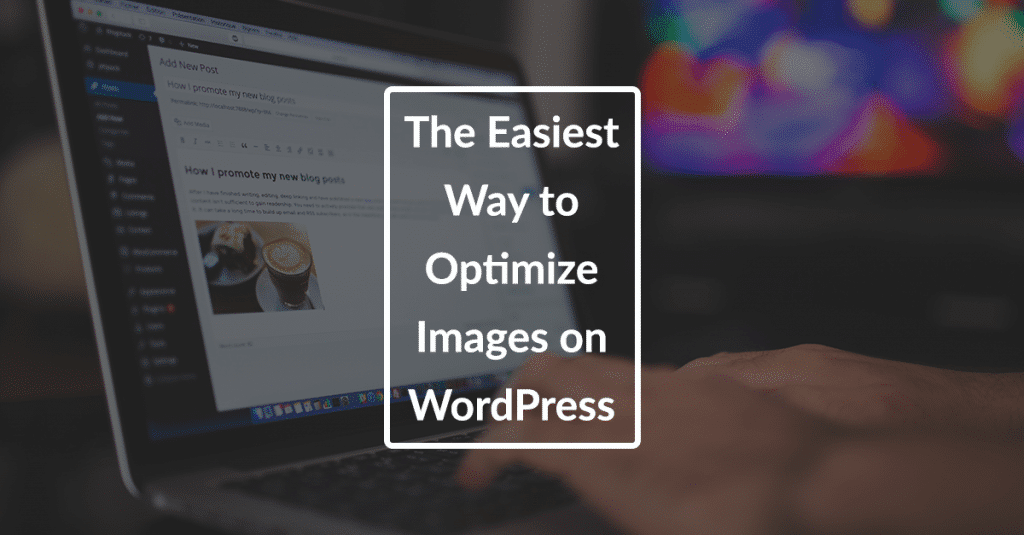
The web is a visual place and visitors to your website are expecting a visually appealing experience. Naturally, images have become common on websites and blogs. Full-sized images and uncompressed images slow down how quickly your webpages load frustrating visitors and potentially lowering your website’s rank on the search engine results page.
For those using WordPress, there’s an easy and automatic way to optimize your images: Imagify. There are other image optimization plugins out there, but Imagify, in my experience, does the best job compressing images with the least amount of hassle.
Not using WordPress? You can still use Imagify’s website to optimize your images before uploading them to your website, or if you’re the developer type, you can use the Imagify API to add image optimization to your website or app.
Imagify offers a free plan with reasonable restrictions, and paid plans which can either be a subscription or a one-time plan. For this website, I’m not uploading enough images for it to make sense to pay for a monthly plan; so I buy the 500 MB plan as I need it for $5.99.
If you’re looking for an image optimization service for your website, I highly recommend Imagify.
Just a quick note: none of the links in this article are affiliate links, and I’m not getting any financial compensation for this recommendation. Imagify is a plugin I use for my website and for all of my web development clients as well.
Did you find this post helpful? If you did, please share it!
[DISPLAY_ULTIMATE_PLUS]

