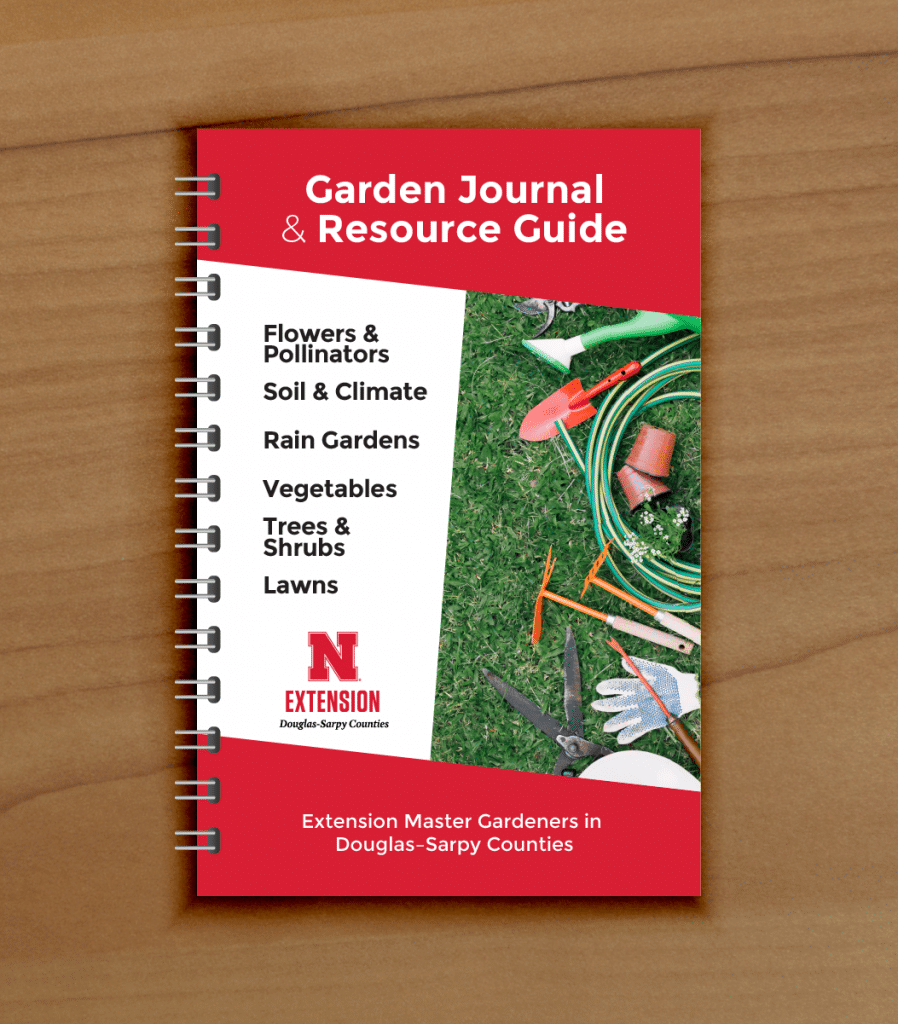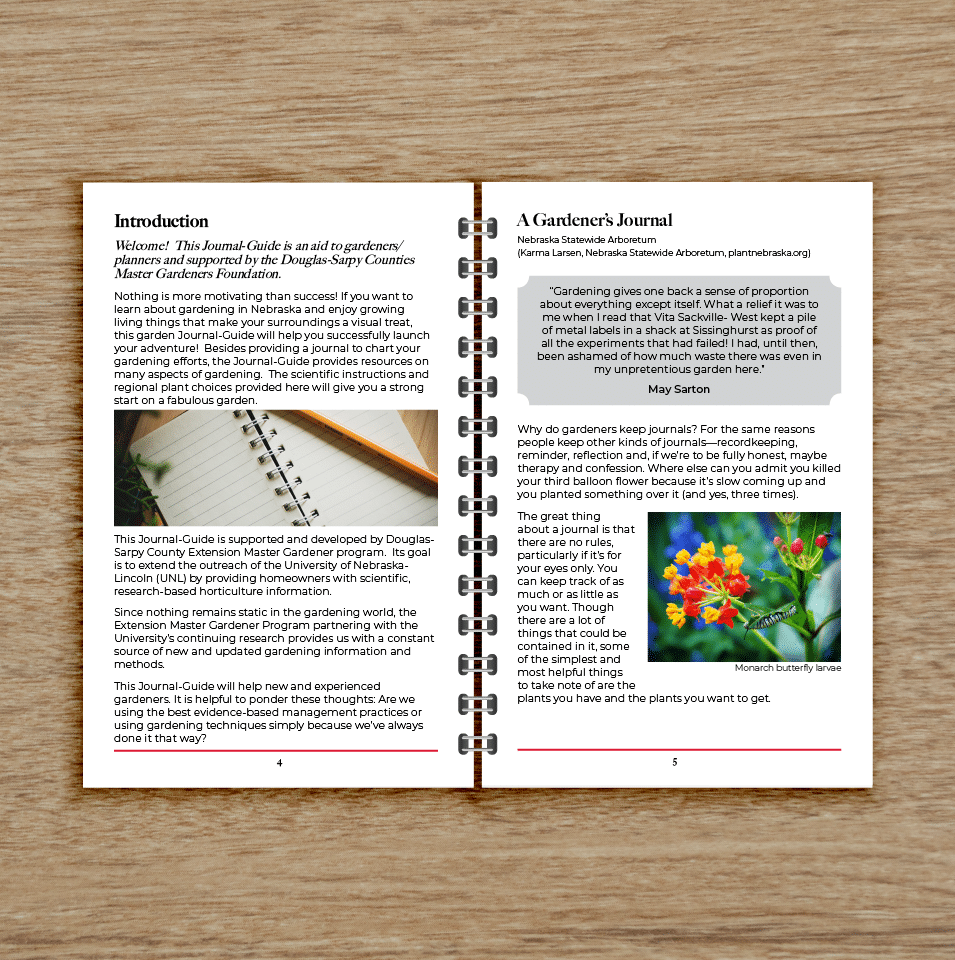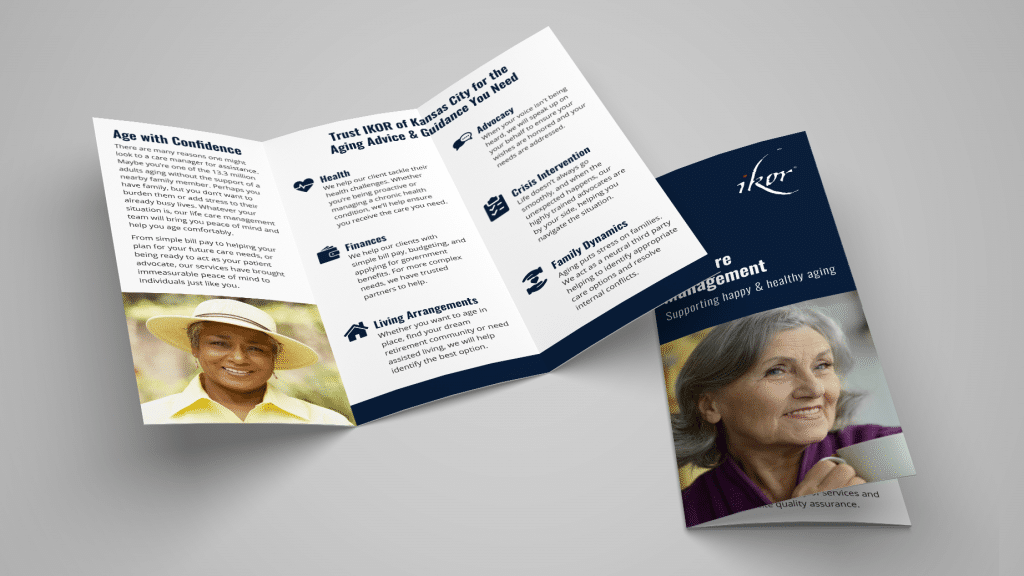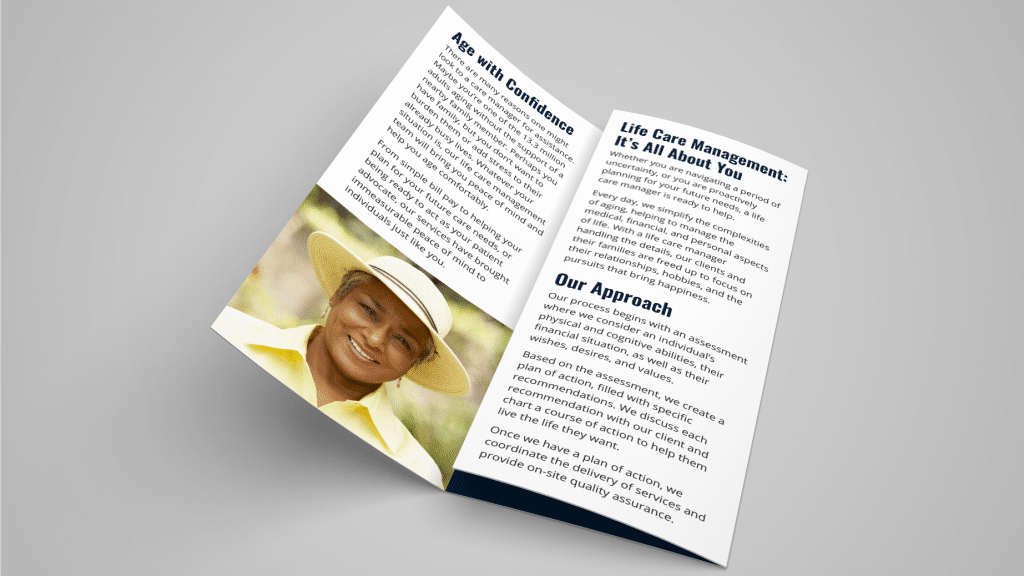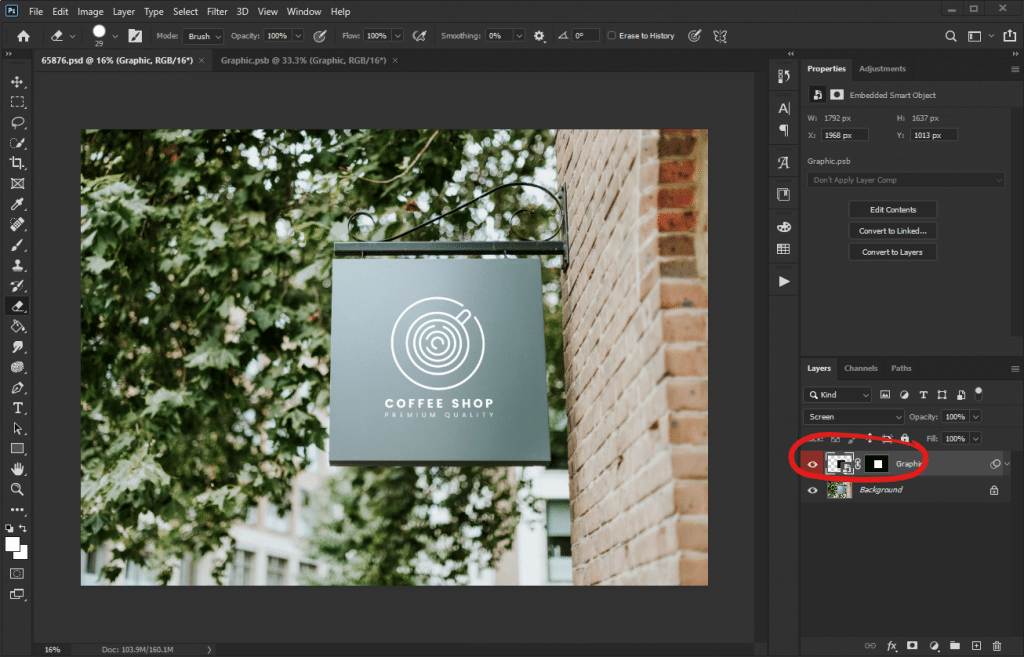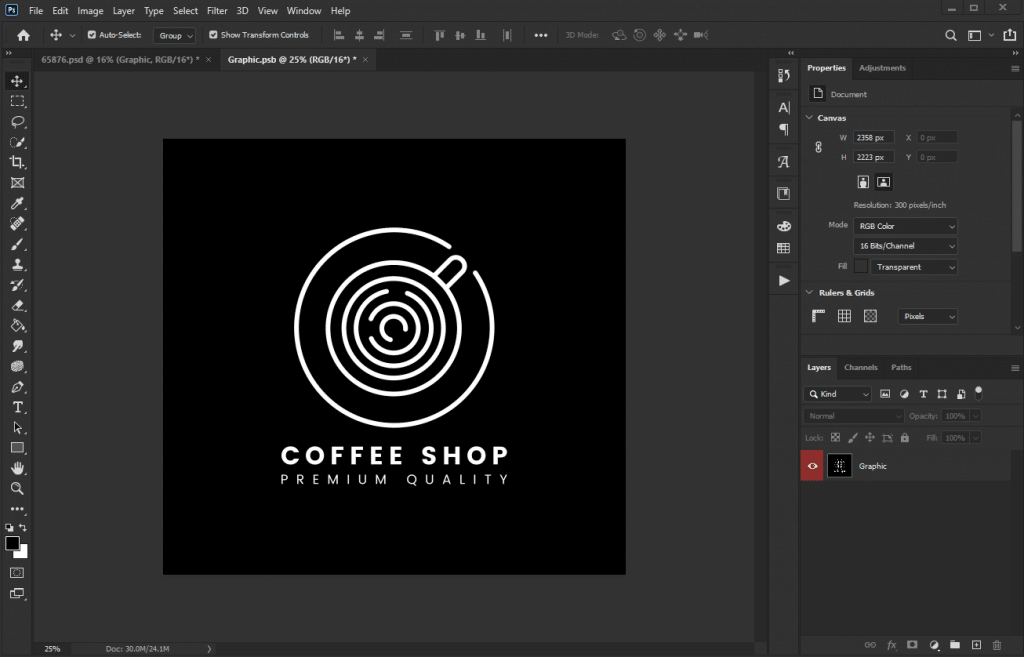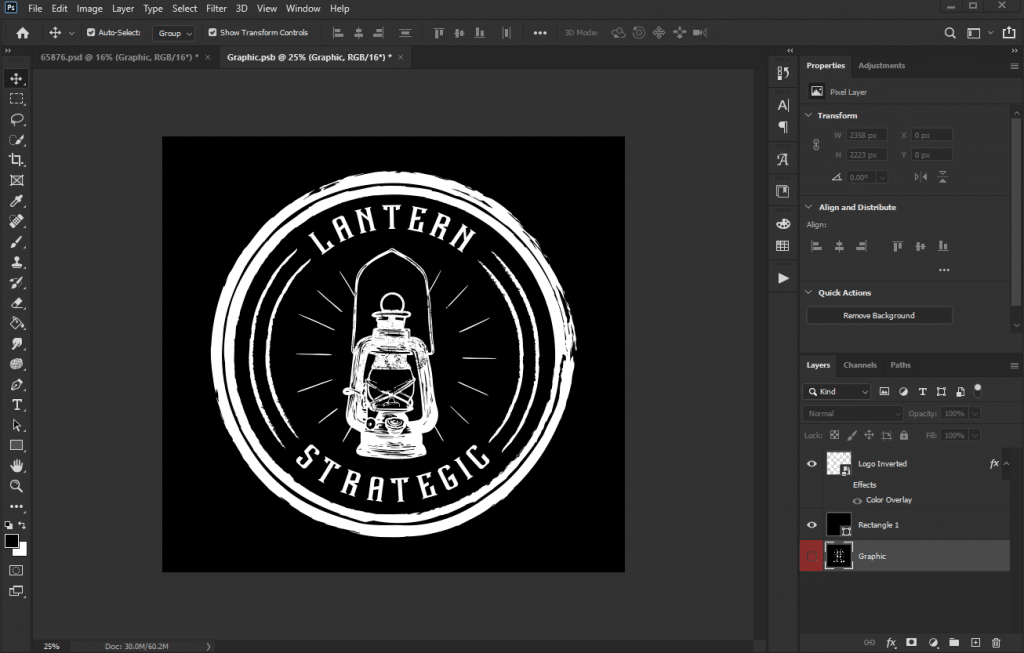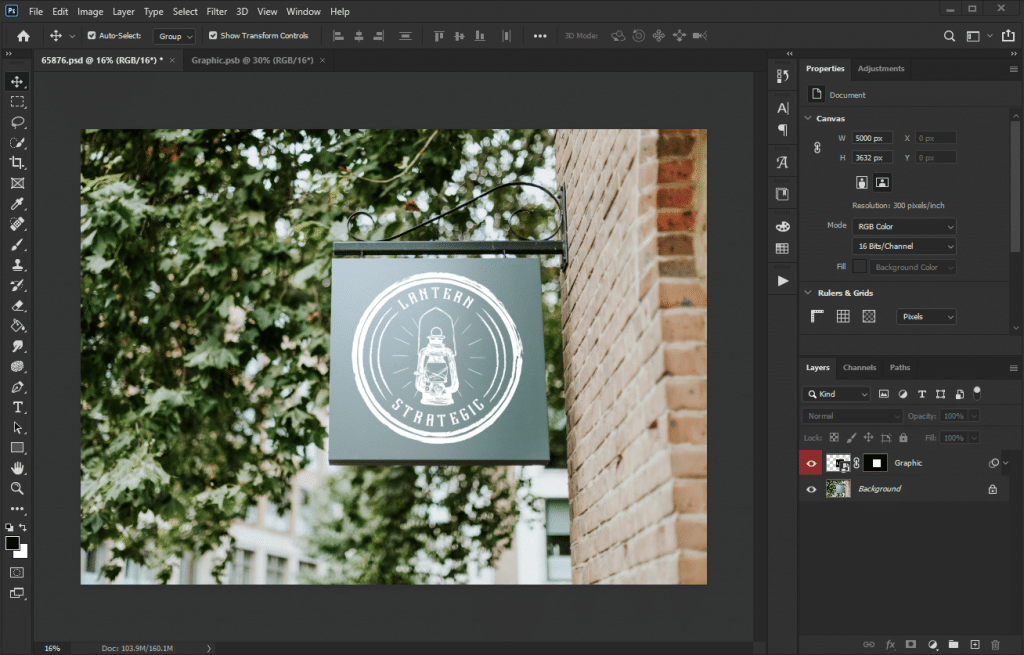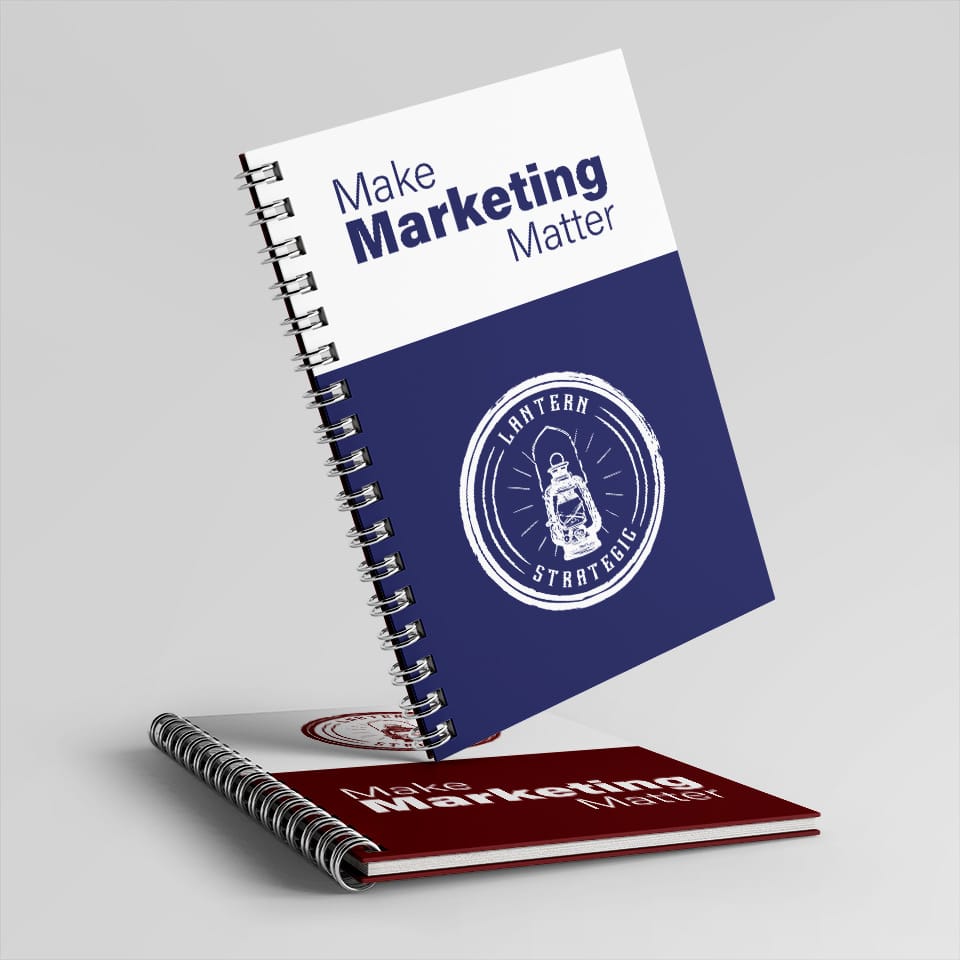For business owners, who generally aren’t graphic designers, it can be hard to visualize how an 8.5” x 11” sheet of paper will look once it’s folded into a trifold brochure or the scale of design elements on a billboard. I’ve found mockups to be an invaluable tool when working with clients on design projects.
Visualize the Final Product
In February, I was hired to be the graphic designer for the Garden Journal & Resource Guide, which was created by the Nebraska Extension Master Gardeners in Douglas-Sarpy Counties. At the outset of the project, I created mockups for several cover designs, and page spreads so they could see what the final spiral-bound book would look like once it was printed.
These mockups, helped us refine the design environment of the Garden Journal & Resource Guide before I invested energy in creating master page layouts for the journal.
Trifold brochures are another product where I’ve found mockups to be particularly helpful. A person reading a trifold brochure will be presented information in a specific order, so it is important to carefully plan out the content of each panel on the brochure. However, just sending a sheet to the client for review, won’t demonstrate how the panels relate to each other; so a mockup with the brochure being unfolded is helpful.
Mockups Are Quick to Make
Creating mockups is simple when you use a template. In most cases, creating a photo-realistic mockup from a template is as simple as editing a Smart Object in Photoshop.
Below is a photorealistic mockup of a shop sign. To change the logo, double click the Smart Object in the Layers panel. Once the Smart Object is open, replace the content with your content and save. Once the Smart Object is saved, go back to the main file, and you’ll see your content is now rendered in the mockup.

As you can see, my Lantern Strategic logo is on the shop sign. I haven’t had to do any blending to make my logo fit with the mockup.
My Workflow for Making Mockups
I do the majority of my graphic design work in Adobe Illustrator. Once I’ve created the brochure or business card, I’ll transfer the design to the Photoshop mockup. For business cards, it takes less than 10 minutes to put together a mockup; for trifolds, building the mockup takes about 15 minutes.
Including mockups in proof packets has all but eliminated clients saying, “I was expecting something different” when they get their brochures.
Where to Get Free Mockups
There are several websites you can use to get free mockups:
If you’re looking for something niche or specific that you can’t find on one of the free sites, I recommend checking out GraphicRiver. Everything here is paid, but when I needed a specific brochure size, I found what I needed quickly on GraphicRiver.
As a side note, Freepik offers a premium membership, which is totally worth it. I’ve got an annual Freepik subscription, and it is my go-to site for design elements, mockups, and stock images.